Achieving top ranking is not a goal; it’s an obsession that our SEO professionals are possessed with. So, if you are looking for the finest destination to accelerate your website ranking, you are at the right place. Our SEO services are result-oriented and focused on providing your business with an optimum conversion rate.
When it comes to checking the growth status, small businesses usually feels left out in the success rate. With a leap of huge percentage gap, they failed to grab a bigger proportion of customer attention. The biggest reason for their failure is a lack of expertise in how to present them professionally in the digital world. If your small business uses a website to mark your presence feel among millions of internet users, reliable organic SEO, or Search Engine Optimization, as an additional resource, undoubtedly bring the herd of potential customers to your corner of the internet. So make use of it as much as you can and see how it transforms your business reputation online.
– 8 to 10 keywords
– Billed in advanced every months
– 8 Optimized Web pages
– Initial Review & Analysis
$199 Per Month
– 11 to 20 keywords
– Billed in advanced every months
– 15 Optimized Web pages
– Initial Review & Analysis
$299 Per Month
– 21 to 30 keywords
– Billed in advanced every months
– 30 Optimized Web pages
– Initial Review & Analysis
$399 Per Month
– 31 to 50 keywords
– Billed in advanced every months
– 40 Optimized Web pages
– Initial Review & Analysis
$599 Per Month
It is the winning tool through which it becomes easy for you to gain the attention of maximum website visitors and as a result receive more business than your competitors.
The business always prefers to use SEO for online growth. This is because SEO is made up of multiple elements that are crucial to making your website more visible. With better visibility, your website gets more traffic and gains more opportunities. Here are some of the ways how big or productive small business SEO can help your business website:
So, if you want more people to find your website, doing an effective website SEO audit is important. This helps you rank among the top positions and be the best in your niche.
There are several SEO strategies but only professionals know how to implement them in the right way. Our team includes passionate experts that always deliver the best range of SEO solutions. The best SEO solutions help to drive the business towards revenue-generating initiatives. Given are some reasons why do you need SEO company:
The reason why customers trust us is that we have SEO experts that have years of experience. They all are dedicated to their work and know the best strategies that can prove useful for your business to achieve the desired goals.
We have been constantly delivering award-winning solutions. While gaining customers’ trust we have got more awards for our excellent work in providing SEO solutions. Our team has high-skilled members to implement strategies.
Our team is best at implementing the SEO strategies required for your business. Whatever be the project type, our team works best on every task to increase user engagement. The project is led by an experienced project manager.
It becomes easy for the business to grow when you have proper data after performing analytics. We rely on data that helps to make accurate decisions for your brand that can make your business grow exponentially.
The reason for delivering the best performances is because we are one of the award-winning. Our SEO experts have years of experience and immense knowledge which helps you to grow in the SEO industry.
We perform regular reporting that helps to fully understand how strategies are working. SEO solutions can be customized and with regular reporting, you are able to provide necessary changes to the website that result in better brand performance.
Businesses are competing to gain customers’ interest online. In this, SEO can help a lot to achieve the real success you are thriving for. If you focus on actual SEO basics, you can improve your website which can increase its rankings on Google. SEO is the process of optimizing your website to make it rank higher in search results. If the strategies are implemented and managed correctly then this can help your business to get better exposure and generate more lead
With SEO you can actually see the best results for your website. With better Industry SEO, you can examine your target market and easily grow online.
There is no need to thrive for the solutions that you’ve been searching for to grow your business. With prominent website SEO, increase your search rankings and get discovered in the best way. With the best SEO strategies, you don’t need to worry about your competitors stopping you from being discovered. With the right solutions, you can see an increase in your site’s visibility and ensure the business is on the right path to achieving success.
Traffic is a great way which improves the chances of conversions. With better brand awareness you can see yourself in your best position online.
The best SEO solutions help to target the relevant audiences that are interested in your solutions. This brings more leads to your website.
SEO benefits to make the business grow stronger while optimizing it. Great SEO works to drive a lot of traffic to the website immediately.
Search engines love websites that work on providing the best experience for users. With a better SEO approach, make your website grow in the best natural way.
Better SEO solutions have the capability to rank your website at the top in the search results. Also, it helps to gain trust and build authority.
With SEO, website optimization also goes on. This helps immensely to bring traffic to your website and generate more revenue.
It is said that more than 90% of traffic to the website comes from search engines. That’s why there is a major need of SEO to attract more traffic to your website.
Let’s know some interesting facts related to Google and SEO:
SEO is taken as the most important factor by the search engines to rank any website. The majority of people use the search engine to get the right solutions and with SEO you can easily increase visibility. To make it easier for your customers to find your business you need to implement the best SEO solutions and focus on credible SEO marketing. This can hugely help you to rank which directly increases your visibility. By optimizing your content, you can easily get yourself ranked high in the search engines which also works best in building authority.
Search engine ranking algorithms are constantly changing and SEO is the only factor that helps the search engines. By putting correct SEO efforts for better result, search engines can determine which site should get displayed at the top. Let’s look at the most important SEO factors that affect rankings and your online presence:
Search engine ranking algorithms are constantly changing and SEO is the only factor that helps the search engines. By putting correct SEO efforts for better result, search engines can determine which site should get displayed at the top. Let’s look at the most important SEO factors that affect rankings and your online presence:
UX and SEO always go hand in hand when it comes to growing your website. Now when Google focuses on providing the best experience for searchers, you can see digital marketing working well to provide the best experience. SEO drives more traffic to your site which is then converted into customers with the help of better UX.
If your site provides a poor user experience, it won’t rank at the top of search results. It is always important to focus on improving UX which leads to better results.
When you integrate UX and SEO together, you will see better results in your progressive SEO campaign. UX helps you create a better experience and having a good SEO on your site boosts your website’s ranking in the search results. Therefore it is also said that SEO gets traffic to your page and UX tries to keep that traffic on it. The more audience gets engaged with your website, the more opportunities you get to grow.
From making more people aware of your brand to improve the UX of your website, content plays an important role. If your business is working on establishing an online presence then it is very important to focus on the efforts of content writing. If there is better content present on your website, this ensures attracting a huge amount of customers. Also, when you want to keep sharing insights and the latest news regarding your field, real influential content writing can help a lot. This helps to provide a good impression on the audience where the business is working to make the audience aware of the new things. Content writing makes a business stay active and helps to provide more information.
When you invest in content writing solutions, your page stays in the best position that attracts more audiences. This helps to design an effective website that catches the eye of many people and guarantees driving more traffic.
Technical SEO is the best technique used to enhance your website’s content, code, and structure. This is done to help search engines to discover your website and get it indexed. With the successful implementation of a technical SEO strategy, you can optimize your webpage which increases visitors browsing your site. Technical search optimization provides better visibility and ranking within search engine results pages. This brings in more organic traffic to your pages.
Every business has the goal to stand out in the competitive business world. With this aim, they work best to rank higher on the business page which improves conversion rates and sales. According to the experts, the best thing to improve the website is your links. When your website gets the quality backlinks for SEO you can see it as the signal to Google to consider your website content. The more backlinks to your website, the more search engines see that vouch for your content. This is something good to get ranked your site higher in the SERPs.
The constant pointing of backlinks to your website can help your business to establish good relationships. This will also lead to the optimization of your marketing campaigns with more external links. By choosing the right solutions, you can see your business establishing good backlinks that fulfill your business needs and let it operate successfully.
Search engines not only follow their algorithm to rank the website, but they also rely on behavioral data users. This helps to give them clues about the content and its quality. In this, the search engines look at the click rates for a given query. If the website is getting more clicks for a particular search query then this helps the website to get positioned in a better ranking.
These factors help to make your website loads at a fast speed which encourages visitors to spend a longer time on your site. By making your business website, genuine SEO tips for ecommerce websites increases the chances of a higher ranking in search engine results pages are greater as compared to the competition.
With the ever-changing search engine algorithms, you definitely need fruitful local SEO solutions in your online marketing strategy. This helps to keep your position in the industry even when it is difficult to achieve a better position. For example, if you have a company that wants to rank high for the relevant queries made from a particular area, then it is important to focus on keywords likes “link building near me” or “link building company”. With this, you are able to outrank competitors that are also ready to serve your customers.
Several considerations need to be made when choosing SEO solutions. Successful SEO strategies focus on:

Websites achieve top rank in search results when there is the right usage of strategies. SEO includes a lot of strategies that focus on increasing the quantity and quality of traffic to a website and making your business grow. Also, it helps you to know reasons for SEO ranking dropped. Given below is a comprehensive look at how an SEO program looks like
On-page SEO is also known as on-site SEO which helps in optimizing the content of the website. This includes body copy meta titles, keywords, headers, meta descriptions, images, and more. By incorporating on-page SEO solutions, you are making it easy for search engines to understand the content. With this, your website will get displayed at the top position for search queries.
On-Page optimization works on:
To make your business visible in search engines, you must focus on optimizing your site. With the keyword strategy, the first thing that comes is related to the optimization intent. The optimization helps to align the business to what it is offering in search engines. This process includes successful keyword research, analysis, and strategies that can help in the better foundation of SEO.
Generally, a technical SEO audit isn’t easy and involves a lot of pieces. SEO solutions work on all the technical components of your website which might interfere with a search engine. In this aspect, some major factors get considered such as crawlability, indexability, and user experience. Besides this, there are code analyses and many other diagnostic tests where thousands of actions are taken by SEO experts to optimize your website.
Technical Site Audit includes:
Creating content is considered one of the most profitable ways to make your business grow fast. SEO content analysis strategies are tricky and the major focus is on writing the content that attracts the attention of customers. The positive impact of content writing drives organic traffic that increases rankings. With top content needed and the best-targeted keywords, you can see your website in the best position.
Off-page SEO has everything to provide that you need for your website to grow. With Off-page SEO you can create better exposure for your business. This results in more visitors and sales. Most off-page SEO work on getting links from reputable websites which makes your website authoritative. When you implement off-site optimization solutions, you can see your content and ultimately increase search engine traffic.
Off-Page optimization works on:
There are so many strategies implemented that sometimes it becomes important to analyze them all. This helps to keep the check on the website and its increased rankings and traffic. With better competitor analysis from a trustworthy local SEO company near you, you can see how your competitors are using strategies and how you can stay ahead of them. This keeps a check on the competitors and helps you ace the race.
To identify which areas of your strategies and website need improvement you’ll need to execute reporting. This helps to assess your site and work best in implementing the solutions. With this, you will also know about the reporting and tracking of keywords, traffic, backlinks, etc. They help to optimize your site and help to grow your business fast.
To keep running the website, ongoing support is really important. This increases the need to implement SEO where you can be ensured about the new content being added. The content is updated and also optimized for your site on a regular basis which is very beneficial for your business growth. For making the best website, content is considered king. The content helps you to get your website get better ranked up in the search engines and helps you get niche relevant website development ideas. When you do content analysis, you gain a better understanding of how your content is performing in search engines.
Every business wants to get presented as one of the top search results. This is because people rarely scroll down to the second result page. To get positioned at the top rank, it is important to focus on SEO. SEO is considered the long-term strategy which works best to ace. When you get noticed by Google, you will achieve a better ranking that attracts people to your website. With better time and consistent effort, you will see SEO providing great benefits.
SEO is always considered a useful and one of the necessary digital marketing strategies that help business owners to create robust, smooth, and user-friendly websites. If you are unaware of the magic of SEO then here are some mentioned ways how SEO can help your business:
To make your website rank in a better way, a good SEO strategy can help to drive more traffic to your website. When you want to take place in the top results, conclusive SEO techniques can work best to optimize the website optimized for search engines
SEO is the process that is used to optimize a website and make it relevant. When you implement SEO solutions, you can see your website becoming easily findable for relevant search queries. The search engine rank involves a set of methods that are aimed to improve the rank quality solutions at the top in SERP through consistent link building for SEO. A successful SEO strategy can help you to increase brand awareness that leads to the generation of traffic and brings the loyalty of current customers. Here are some steps important for SEO success:
SEO solutions are the best solutions that help to rank the website while adjusting to the search engine algorithms. Any business can build an online presence with conclusive off page SEO techniques which doesn’t require much money.
Businesses thrive on a comprehensive array of professional SEO solutions for this, they trust us. The key benefit of SEO is that there are several companies that have seen better growth in credibility and consumers. Even it has benefited those who didn’t know does SEO really work. SEO follows a scheduled process that includes various factors to generate leads. As SEO works best according to the changing search engine algorithm here’s how your business can improve its online presence to see better lead generation and growth.
The website can’t do much without knowing what keywords are better for the business niche. When you target the market, you can easily find solutions that fit the best problems. With a better SEO campaign, the professional gets into deep research before implementing any strategies that can work for your company.
Website optimization is one of the most important tasks that help to take the company to a position where it can serve more customers. The experts provide proven online marketing benefits that include increased efficiency. These also include changes in the tags and descriptions which increase clicks on your website to bring in more qualified web traffic.
Content writing is used as the most cost-effective solution that is used for growing your business. If your business wants to excel in its niche, content writing solutions can make it happen fast. The best website with a consistent voice helps to provide a good experience. Professionals work on providing effective and quality content that helps to increase business reach exponentially.
Keywords are considered to be the most important because they are the linchpin that helps to bring in the people. While using respective focus keyword, it can make your website content ready to provide solutions to the customers. The experts use the best strategies to put keywords on your page that make the content compelling to impress the customers and Google. While optimizing the content with the proper keywords, your website ranks higher and brings in more traffic.
Trust is one of the hardest things to earn and this can only happen when you make the people aware of your trustworthy t solutions. Professionals use the best strategies that help your business to grow from the earned media and links. This can help you to put your website in front of your target audience and at a better rank. But before doing this, first, understand how to get quality links. The professionals provide relevant opportunities that help your business to grow even in the tough competition:
When the strategies are being applied for business growth online, it is important to get into the testing phase. In SEO optimization the professionals make sure that your website is doing great and welcoming visitors in huge amounts. The experts believe in testing every strategy that helps in making improvements for better business growth.
To make the online business perform best, there is a urgent need of SEO for your website. The experts make use of the best tools that ensure everything is being monitored and working best to maintain better online growth.
BOOST TRAFFIC!
INCREASE LEADS!
DOUBLE REVENUE!
In the competitive world of digital marketing, a holdover SEO techniques is essential to see your business name utter in everyone’s mouth. We know what significance SEO provided by knowledgeable SEO professionals carries toward your business growth. Not only boost your traffic rate but also increase your brand visibility all over the world. There is no more proud feeling that exists on this earth than seeing your business name taken respectfully.
Our SEO Services is the one which is known to completely transform your business identity and make it a leading one in your industry which you always like to cherish.
Are you badly frustrated with?
➩ Poor organic traffic
➩ No leads, No customer query
➩ No 1st Poor quality backlink
➩ Constant penalty by Google
“More than 96.3% of all online searches arise just because of search engine”. Now imagine what it can do in favor of your business. Being the first on Google will make you recognized as the ‘king’ of the search engine kingdom where only you rule and others will only follow your footmarks. So, it’s almost like planting your business on the busiest road in a town filled with potential customers. You will always enjoy the first priority of customers & incredible growth in your business revenue. So being a responsible website owner, getting the assistance of SEO specialists to avoid SEO mistakes is the prior thing you can do for your business.”
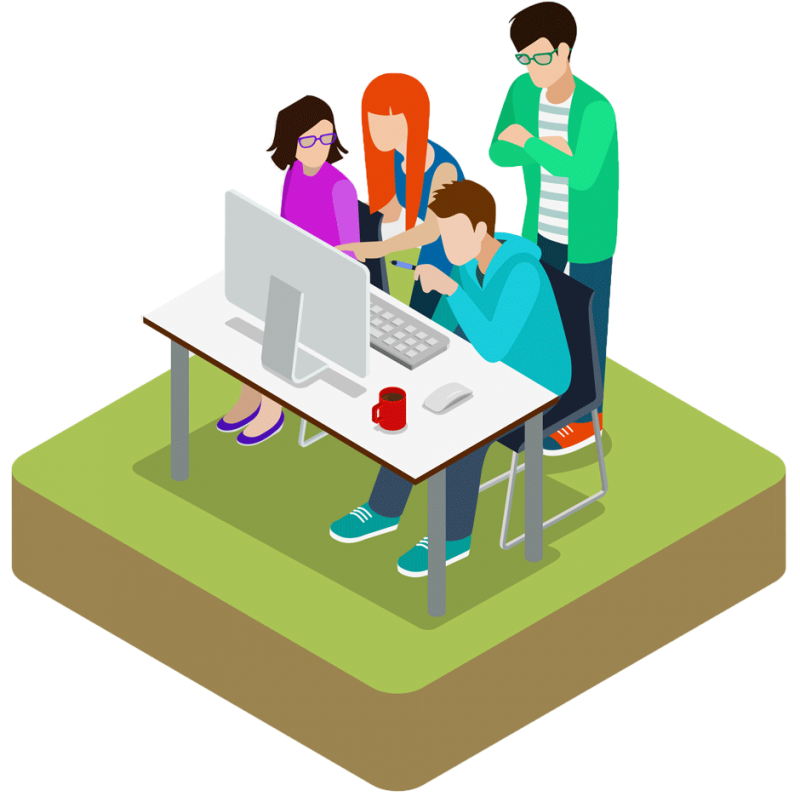

In today’s highly dominating online world, SEO buzz is all around. And many of you are still deprived of its presence. We know all the worthwhile SEO tips for entrepreneurs to increase traffic, brand visibility, and revenue for their online business. Let’s figure out what else SEO facts say about its proficiency:
☞ 94.3% of online searches begin with the search engine
☞ 77% of internet searchers don’t prefer to click page 2
☞ 73-84% of users neglect paid campaigns & trust organic results
☞ 76.4% of the link users click is 100% organic
This clearly defines the importance of a greater online presence on the internet. In the present era, SEO is the most important tool for online business success, and you should never ignore that.
Just bring your business online and leave the rest to us.
So, if you are considering SEO for your website, then you have some burning questions that need to be answered. Here are some most frequently asked SEO questions:
Answer: SEO or Search Engine Optimization is one of the necessary marketing practices that help to establish your brand and make it more discoverable. SEO works on increasing the quantity and quality of traffic to your website and making its position high on search engine results. When you get a high rank on search engines, you can attract more opportunities your way. If you want to know about the providers, read what is an SEO company.
Answer: The reasons why you can trust SEO solutions as the strategies can grow your business. Professional solutions help to increase the website and let it grow online. Businesses that choose a higher level of SEO solutions can see a better position online while outranking competitors.
Answer. Google gains the majority of search traffic, with 67% of total searches. Second, comes Bing with about 17%, then Yahoo with 12%. To grow your website in each search engine, SEO can help a lot. With the help of specific local SEO packages, you can make your website rank high on Google and other search engines.
Answer. The one question that people often ask is whether investing in SEO, is worth it? It is important to know SEO is really an important factor in online business growth. When you get a high position in SEO, you’ll see attracting more customers to the sites. With professional SEO solutions, you can see increased conversion rates while building brand awareness.
Answer. SEO is being used a lot and it is not going anywhere in the coming future. As long as people use search engines to get relevant solutions, SEO will play a crucial role always. As the search engine’s ranking evolves very frequently and for this SEO strategies need to evolve too. SEO in 2021 requires to be fast in providing a better user experience and improving relationships.
Answer: SEO strategies focus on several factors that are responsible to make your website get the desired ranking. Sometimes when you focus on the competition and want to beat the large competitors, the process will take some time. For this, our experts help to provide the strategies that help your business to achieve the desired results.
Answer: Not necessarily. SEO makes small editing where your site’s content will be integrated in the best way to match your brand’s voice and style. In some cases, there are some mandatory additions that need to be done to improve the site or page structure. This helps to make it more usable and efficient navigation might be recommended.
Answer: There are many SEO techniques such as site audits, keyword strategy, on-page optimization, content strategy, off-page optimization, technical SEO, content development, and competitor analysis. These techniques along with tailor made local search marketing help the website to grow better.
Answer: Search engine optimization is the process to improve your website’s position on search engines. When you want to rank high on Google, then SEO plays an important role. SEO is an organic search approach that needs to implement three forms of SEO, on-page SEO, strategic SEO, and off-page SEO. Technical SEO is to the non-content elements of a website that focus on improving a site’s structure and site readability.
Answer: SEO services are available on the internet easily. However, there are so many SEO service providers and it is difficult to get to the best service providers. The budget of SEO depends upon the needs and solutions you want to choose.
Answer: SEO is not a one-time effort and it is known as a long-term marketing strategy. Several website owners keep using result driven SEO tips and keep the track of their websites and ranking. With the SEO ongoing commitment, you can see better ROI than most traditional marketing.
Answer: The search engine algorithm keeps changing and nowadays it has taken into consideration the mobile-friendliness of the ranking. With better SEO solutions, you can see the search being available on mobile devices that do not affect the search rankings. When your website is mobile-friendly, then this brings in more users.
Answer: Nowadays, presence on social media is really important. When you choose SEO solutions, you will see keywords working better to focus on the target market. By doing the right keyword research for local business, you will see your business growing on social media.
Answer: Search engines like Google have the goal to provide the most relevant content for any given search query. Search engines consider SEO as an important factor to rank a website. If you do wrong SEO then search engines reserve the right to remove your website which makes it difficult to build an online presence.
Answer: SEO is a very dynamic process and to be in the top position you need to put in the best efforts. It depends on how your competitors are using solutions. To stay in a better position, you definitely need professional SEO solutions that help you to stay at the top of your industry.
Answer: It is important to know that both have an important role in growing a website. Most agencies start with onsite SEO in the form of an SEO audit. Without going for it any backlink effect will be less noticeable.
Answer: The main reason to choose SEO is to increase your traffic through backlinks for business. This will help to attract more traffic to your website. When you get more traffic, you’ll see your website growing. The output of the traffic is the most crucial thing and an essential aspect of growing business.
Answer: SEO agency works on the task implementation which helps to focus on maximizing your business visibility and ROI. The agency tries hard to implement every strategy and do audits. This is well done by professionals to see what your website can enjoy.
Answer: The reason to implement SEO is that SEO can be directly measured. At regular intervals, we can easily verify you and check patterns on Google Analytics. The experts can help to keep you updated with weekly reports of the progress.
Answer: If your website has achieved the highest rankings then half the battle is done. But as the search engines are evolving your rankings can fluctuate. To maintain a good online position, it is important to choose professional SEO solutions that can maintain current rankings. Discontinuing SEO will result in a loss of rankings fairly quickly.
Answer: SEO is one of the most important factors that help Google to rank your website. There are several tools available by Google for webmasters. This allows webmasters to check the website indexing status and optimize their websites. SEO is one of the effective digital marketing methods that provide statistics on how Google crawls the site and views your website.
Answer: SEO services are one of the most affordable solutions that any business website can choose. There are several packages available in it and you need to choose the plan based on your budget. However, it is recommended not to go for cheap service and it is better to opt for an SEO service. This makes it capable of boosting your website ranking and making you get positioned at a better rank in the SERP.
Answer. No. We do not bind our clients under the clauses of a contract. We believe the longer the relationship, the better. Therefore, we offer quality work.
Answer. Our SEO services are very affordable for small, medium, and large-scale businesses. Depending on your needs, the types of products/ services you sell, the competition level of your business, and other factors, the cost may vary. However, to get a clear idea of the SEO cost, you can go through our customized SEO packages that completely suit your needs.
Answer. After a period of 6 months, you can expect 30% to 40% of your keywords to rank on the first page of Google. In some projects, desired results show up in just 2 to 3 months. So, it all depends on the type of project and the level of competition.
Answer. Yes, of course. All of our SEO practices are white hat and ethical. Our SEO experts stay updated with the latest updates related to the Google algorithm and make sure that website is not the subject of any type of Google penalty.
Answer. Both have their own benefits and roles in marketing efforts. SEO is a long-term strategy, while SEM produces quick results. However, with SEM, you will still require monitoring and optimization for long-term profitability.
Answer. If you buy our packages, you can purchase our services from the website directly. Other methods of payment include Bank Transfer, Cheque, PayPal, and Google Pay.
To make our business grow fast online, we go for professional SEO solutions. If you hire an SEO agency for various types of SEO then here are some important questions that you need to ask:
Answer: The SEO practices don’t change much across industries and it is better to choose an SEO company that has direct experience in growing the traffic and leads. If the agency has the experience of increasing traffic then you will get the confidence to grow and trust their solutions.
Answer: One of the biggest fears that nowadays companies face is working with SEO companies with low-level staff or interns. You need to choose the agency that assigns a project manager for your website SEO project. This ensures better growth.
Answer. It sometimes becomes important to discuss your industry with the SEO agency. This helps you to choose the right company that understands your industry. They need to have experts that specialize in the niche. This helps to provide the best content for your website.
Answer. SEO is unpredictable as the search engine algorithms get change very frequently. Because of all the moving parts of search engines the company must guarantee to implement the right strategies that can help your website to grow in any condition.
Answer. When you decide to go for the agency, it is important to be sure about every single aspect of how you’re going to pay for the SEO solutions. Any kind of miscommunication can lead to more problems.
Answer: To know whether the solutions are working in your favor or not, the agency must provide you’re the reports. With this, you will get to know which campaign has been performing best-regarding rankings, traffic, and conversions.
Answer: For better understanding, it is better to discuss the contract on what is included and what is not. It is also important to know the end date of the contract.
The important key to asking these questions is to help you to choose the right agency. With the questions above in hand, you will feel confident to hire the agency that suits your needs.
With the changing trends, most businesses now understand that if they want to be
If you want your business to have a strong position in the market, having an eff
No matter what your business is all about, you can’t reach its potential if yo