When creating effective and rankable web content, it is important to optimize for search engines and ensure your content shows EAT SEO (expertise, authoritativeness and trustworthiness).
To know what works for your website, we’ve come up with this checklist that will teach you top 10 on-page SEO to increase website rankings.
Top 10 On-Page SEO Checklist To Increase Website Rankings
1. Publish High-Quality Content
2. Enhance Title And Meta Descriptions
3. Identify Lacking Keywords
4. Make Your Metadata Stand Out
5. Place Keywords Carefully
6. Include Internal Links
7. Make Sure All Links Work
8. Optimize Your Images
9. Create A Call To Action
10. Embrace Social Sharing
Let’s get started with the checklist.
Top 10 On-Page SEO Checklist To Increase Website Rankings
1. Publish High-Quality Content
It’s important to know the good content. Good content is one of the effective website ranking factors.
It should be original, exclusive, includes text elements, useful, and well researched.
Long articles are proven to rank better than short articles, so it is important to create content that satisfies the search intent.
For example, If you are running a blog about fitness, make sure to publish articles that are well-researched, informative, and helpful to your readers.
You can cover topics such as different workout routines, healthy diets, and fitness tips.
2. Enhance Title And Meta Descriptions
On-page SEO is very important for a website.
It will be beneficial if you take help from proficient SEO Experts.
Page titles and descriptions are checked by search engines as they ‘read’ your pages.
Based on other factors (off-page SEO, domain authority, competition, etc.), they will rank your page (for various keywords) in a position in their index.
For example, If you are selling handmade candles online, you can use a title like “Handmade Soy Wax Candles – Perfect for Cozy Nights” and a meta description like “Shop our collection of all-natural, hand-poured soy wax candles that are perfect for creating a cozy atmosphere at home.”
3. Identify Lacking Keywords
You must know about the website’s high bounce rates when discovering the keyword gaps. In the “gap,” your competitors target keywords you don’t.
Users are searching for topics that are not finding your content if you exclude branded keywords.
Your website will be more competitive if you close that gap. You’ll also discover content ideas by researching that gap.
An Ahrefs or SEO Ranking keyword research tool can help you analyze these gaps.
For example, Use tools like Google Keyword Planner to identify keywords that are relevant to your business but not currently present on your website.
If you are running a pet store, you can add keywords such as “pet grooming,” “dog toys,” and “cat food” to your website.
4. Make Your Metadata Stand Out
Remember how to increase website authority and always emphasize the benefits and value of your page or content, beyond being keyword-focused and encapsulating the content in limited characters and pixels.
Regardless of what your content’s goal is, highlight it on your SERPs to help users understand its value.
Make sure you set expectations and deliver on them.
For example, if you are running a recipe website, you can add recipe schema markup to your pages, which will enable Google to display rich snippets that show the recipe’s rating, cooking time, and other relevant information.
5. Place Keywords Carefully
Keep track of website traffic updates as on-page factors are critical to helping Google understand what your page is about.
You should place your keywords in your page’s title, URL, meta descriptions, and subheadings (if possible).
Keywords should be used 2 to 3 times per hundred words. Keep it natural and seamless, don’t fuss about it.
For example, if you are writing a blog post about the benefits of yoga, you can include keywords such as “yoga poses,” “yoga mats,” and “yoga classes” in your content’s meta description and title.
6. Include Internal Links
Links within your content lead to other pages or articles within your website.
Linking internally creates a trail for users to explore your page, resulting in more traffic.
Additionally, internal links will increase dwell time on your website.
You must also follow website sitemap guide and make use of links that are also used by crawlers to move between pages and discover new ones.
This is why internal links are ideal.
Anchor texts should be clear, relevant, and descriptive when adding internal links.
This will help the reader understand what the link is all about.
For example, if you are writing a blog post about the benefits of running, you can add links to other relevant articles on your website, such as “10 Tips for Starting a Running Routine” or “How to Choose the Right Running Shoes.”
7. Make Sure All Links Work
Focus on high websites visibility by making sure all your links work when clicked and reach to intended pages.
Be sure to update them, especially if they are time-bound like a limited offer.
Having good links is part of a good user experience.
For example, if you are linking to a product page that no longer exists, replace the broken link with a working one or remove it altogether.
8. Optimize Your Images
Discover how to increase website traffic with images to make your content easier to understand and more interesting as it improves your page’s ranking in SERPs.
Your image file name, title, and alt text should include the keyword.
Use Alt tags. Whenever an image fails to upload properly, these words appear.
It describes the image and its connection to your content. Your image is also accurately indexed by crawlers.
Learn how to improve website online presence with images and make sure your images are high-quality and compressed before uploading.
Ensure your image is sized correctly for the intended display.
For example, if you are using an image of a cat sleeping on a couch on your pet store’s website, you can name the file “sleeping-cat-on-couch.jpg” and add an alt tag like “cute cat sleeping on a couch.”
9. Create A Call To Action
You should lead site visitors to the next step after they consume your content.
Clear calls to action can help them.
Target local audience with the help of reliable local SEO solutions and make sure call-to-actions should be related to content intent.
For example, if you are selling a product, you can add a CTA like “Buy Now” or “Add to Cart” to your product page.
10. Embrace Social Sharing
Content that is good will be shared more often.
Nowadays, almost everyone uses social media, which makes information readily available.
You can gain more traffic and brand recognition if you add social media sharing buttons to your page.
Search engines will also see your content as insightful.
Improve your customer experience by adding social sharing buttons.
A sharing feature will increase your readers’ likelihood of sharing your blog post.
For example, if you are running a recipe website, you can add social sharing buttons to your recipes to allow users to share them with their friends and family.
Get to know how to find local SEO company and implement all these top on-page SEO checklists to increase your website rank effectively.
Conclusion
Your website will be optimized successfully if you check all the boxes in this SEO on-page optimization checklist.
With an optimized website, you can create buzz due to the specific and targeted keywords that are related to your business which will help you increase your return on investment (ROI).
If your website has a cleaner and faster page speed, consumers will be more likely to visit it more often.
Call us at +91-9205356986 or mail us at info@linkbuildingcorp.com
Never miss a story..!!
Grab the Latest link building, seo, content News, Tips, Updates & Trends..!!
Want to share your thoughts with our readers? Learn how to become a contributing author